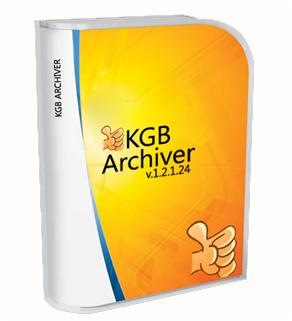ගොඩක් අයට තියෙන ප්රශ්නයක්නේ මොබයිල් ෆෝන් එකෙන් ඉන්ටර් නෙට් යනකොට සිංහලෙන් තියෙන පිටු පෙන්නේ නැති එක. එහෙම කියලා සිංහල පිටු නොබලා ඉන්නත් බෑනේ. මේ වැඩේ ගොඩක් අය දන්නවා. ඒත් මමත් පොඩි බ්ලොග් එකකින්ම ඒක මගේ යාළුවන්ටත් කියලා දෙන්න හිතුවා. මේ වැඩේට ඔයාලගේ ෆෝන් එකේ Opera Mini කියන බ්රව්සර් එක තියෙන්න ඕන. ඒකෙන් තමයි මේ වැඩේ කරන්න පහසු. ඒත් ඉතින් ෆෝන් එකේ මේ බ්රව්සර් එක නැතිනම් මොකද කරන්නේ. කමක් නෑ මෙන්න මේ ලින්ක් එකට ගිහිල්ලා එක බාගන්න. මෙන්න ලින්ක් එක. තමන්ගේ ෆෝන් එකට ගැලපෙන එක ගන්න පුළුවන් මෙතනින්.


එහෙම අරගෙන ෆෝන් එකට ඒක දාගන්න. ඊට පස්සේ බ්රව්සර් එක Open කරගෙන යටින් තියෙන රුපයේ පෙන්නලා තියෙන විදියට ටයිප් කරන්න.

opera:config කියලා ටයිප් කලානේ දැන් ෆෝන් එකේ go කියන එක ඔබලා ඉදිරියට යන්න. මේ පින්තුරයේ තියෙන විදිය එක එක ෆෝන් වලට වෙනස් වෙන්න පුළුවන්. ඒත් කරන්න තියෙන දේවල් වල වෙනසක් නෑ. දැන් ඔයාටල පෙන්නේ මෙන්න මේ වගේ දෙයක්.

go කලාට පස්සේ එන මෙනු එක තමයි මේ. එකේ යටටම ගියාම තමයි ඔය ටික තියෙන්නේ.. අංක 1 න් කියල තියෙන තැන මුලින්ම තියෙන්නේ No කියලා රුපයේ විදියට එක වෙනස් කරන්න. දැන් අංක 2 ආකාරයට ඒක සේව් කරගන්න. ඊට පස්සේ බ්රව්සර් ඒක වහලා දාලා නැවතත් ඕපන් කරලා බලන්න. දැන් සිංහල තියෙන වෙබ් පිටුවකට ගිහින් බලන්න. ඉස්සර වෙලා කොටු කොටු පෙනුන පිටු වල දැන් සිංහල පේනවා. හැබැයි පොඩි පොඩි අඩුපාඩු ඇති. ඒත් මොනවද ලියලා තියෙන්නේ කියලා හොඳට කියවගන්න පුළුවන් තරමට පේනවා. මොකුත් නැතුවට වඩා ඒක වටිනවා. දැන් බය නැතුව සිංහල පිටු ඕන තරම් බලන්න. Facebook එකේ පිටු වලට යන්න එහෙම නියමයි නේද ? මමත් මේක අද උදේ දාගත්තේ. මගෙනම් නියමෙට වැඩ කරනවා. ඔයාලත් දාලම බලන්න. මොනවා හරි ප්රශ්නයක් උනොත් පොඩි කොමන්ට් එකකින්ම එකත් කියන්න. මම උදව් කරන්න ලෑස්තියි. එහෙනම් තවත් මේ වගේ ලිපියකින් හමු වෙමු.
මේ ගැන ඔයාලගේ අදහස් උදහස් ප්රශ්න ඕන එකක් Comment එකකින් දාලම යන්න











 7:07 AM
7:07 AM
 sitemoney
sitemoney


 Posted in:
Posted in: